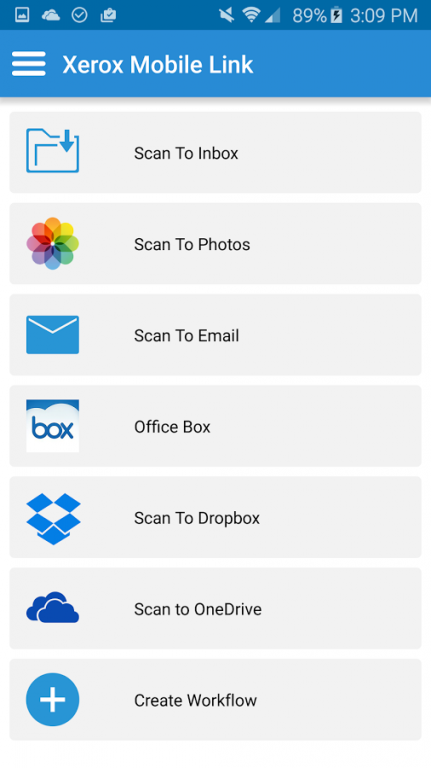Xerox® Mobile Link 3.0.0.72
Free Version
Publisher Description
Connect your mobile phone or tablet to select, compatible Xerox® multifunction printers (MFPs) for document capture, storage, sharing, and management. Mobile Link helps you build workflows to remove steps from document storage and routing processes - including multiple destinations in one-step.
*Note: This application no longer supports Google Drive or SharePoint On-Premise compatibility.
Compatible Xerox device list: http://xerox.com/MobileLink
Capture It:
- Capture documents with your mobile camera
- Capture documents from the MFP scanner with the app's remote capability
Manage It:
- Combine and merge into PDFs
- Add PDF passwords
Send It:
- Personalized one-touch workflows
- Leverages mobile contacts, cloud logins
- Capture and send to email or cloud simultaneously
Additional benefits / key functions include:
- Streamline authentication to personal or team cloud storage services
- Merge documents into a single document
- Add PDF passwords for additional security
- Send to single or multiple locations
- Build one-touch workflows that remove steps from routine processes
- Utilize contacts from mobile device
- Locate available MFPs on the network
Supported Destinations (choose one or more):
- Local Folders
- Photo Folders
- Print*
- Dropbox™
- Dropbox™ Pro
- Dropbox™ for Business
- Box®
- Box® for Business
- Microsoft® OneDrive™
- Microsoft® OneDrive for Business
- Microsoft® Office 365™ Home, Personal, Business, Enterprise
- Microsoft® SharePoint® Online
- Evernote®
- Evernote® for Business
* Printing from Mobile Link is possible using peer-to-peer mobile printing solutions like AirPrint (iOS devices only), Mopria, Xerox® Print Portal, or Xerox® Print Service Plug-in for Android™ on select, compatible Xerox devices.
Compatible Xerox Multifunction Devices and Printers:
Xerox AltaLink™ C8030/C8035/C8045/C8055/C8070
Xerox AltaLink™ B8045/B8055/B8065/B8075/B8090
Xerox VersaLink™ C405
Xerox VersaLink™ C505
Xerox VersaLink™ C605
Xerox VersaLink™ B405
Xerox VersaLink™ B605
Xerox VersaLink™ B615
Xerox VersaLink™ C7020/C7025/C7030
Xerox VersaLink™ B7025/B7030/B7035
WorkCentre™ 3335/3345
WorkCentre™ 3655
WorkCentre™ 4265
WorkCentre™ 5845/5855/5865/5875/5890
WorkCentre™ 5945/5955
WorkCentre™ 6515
WorkCentre™ 6655
WorkCentre™ 7220/7225
WorkCentre™ 7830/7835/7845/7855
WorkCentre™ EC7836/EC7856
WorkCentre™ 7970
ColorQube™ 8700/8900
ColorQube™ 9301/9302/9303
More information available at http://xerox.com/MobileLink.
About Xerox® Mobile Link
Xerox® Mobile Link is a free app for Android published in the PIMS & Calendars list of apps, part of Business.
The company that develops Xerox® Mobile Link is Xerox Corporation. The latest version released by its developer is 3.0.0.72. This app was rated by 2 users of our site and has an average rating of 5.0.
To install Xerox® Mobile Link on your Android device, just click the green Continue To App button above to start the installation process. The app is listed on our website since 2018-10-19 and was downloaded 47 times. We have already checked if the download link is safe, however for your own protection we recommend that you scan the downloaded app with your antivirus. Your antivirus may detect the Xerox® Mobile Link as malware as malware if the download link to com.xerox.xeroxmobilelink is broken.
How to install Xerox® Mobile Link on your Android device:
- Click on the Continue To App button on our website. This will redirect you to Google Play.
- Once the Xerox® Mobile Link is shown in the Google Play listing of your Android device, you can start its download and installation. Tap on the Install button located below the search bar and to the right of the app icon.
- A pop-up window with the permissions required by Xerox® Mobile Link will be shown. Click on Accept to continue the process.
- Xerox® Mobile Link will be downloaded onto your device, displaying a progress. Once the download completes, the installation will start and you'll get a notification after the installation is finished.